In order to add an extra layer of security, you can require that members of your organization sign in to Atatus with two-factor authentication.
Steps to enable 2FA
Go to Settings » My Profile » Two Factor Authentication (2FA) tab in Atatus. You need to follow the below steps to enable two factor authentication.
Click Enable Two Factor Authentication Button.
Download the free Google Authenticator or Authy app on your mobile device. Open the app and scan the QR code which is displayed on Atatus UI.
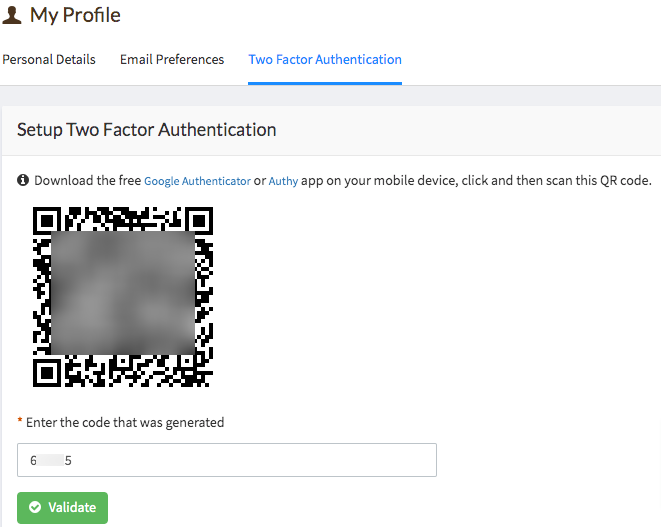
Get the 6 digit code from
Authy/Authenticatorapp. Enter the code into the Atatus UI.Click on the Validate button then you are set with two factor authentication.

 +1-415-800-4104
+1-415-800-4104