 Integrate Campfire with Atatus
Integrate Campfire with Atatus
Campfire is a simple web-based real-time group chat tool developed by the 37 Signals team.
Setup
Go to project Settings » Team Notifications » Campfire in Atatus.

Enter the
Subdomainof your Campfire account into the sub domain text box. Example, your_account.campfirenow.com where, your_account is the sub domain.Copy and paste the
API Tokenfrom the My Info page in Campfire into the API Token text box.Enter the
Room IDinto the text box. From Campfire room URL, find the room ID that is listed after room. Example,https://your_account.campfirenow.com/room/<room_id>. The last six digits in the URL is the Room ID.Click on the Save button when you're done.
Campfire is now successfully integrated with Atatus.
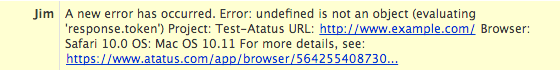

 +1-415-800-4104
+1-415-800-4104