 Integrate Flowdock with Atatus
Integrate Flowdock with Atatus
Flowdock is an app for desktop, mobile and web that allows teams to have conversations, prioritize work and resolve issues, search and organize from various locations.
Setup
Go to project Settings » Team Notifications » Flowdock in Atatus.
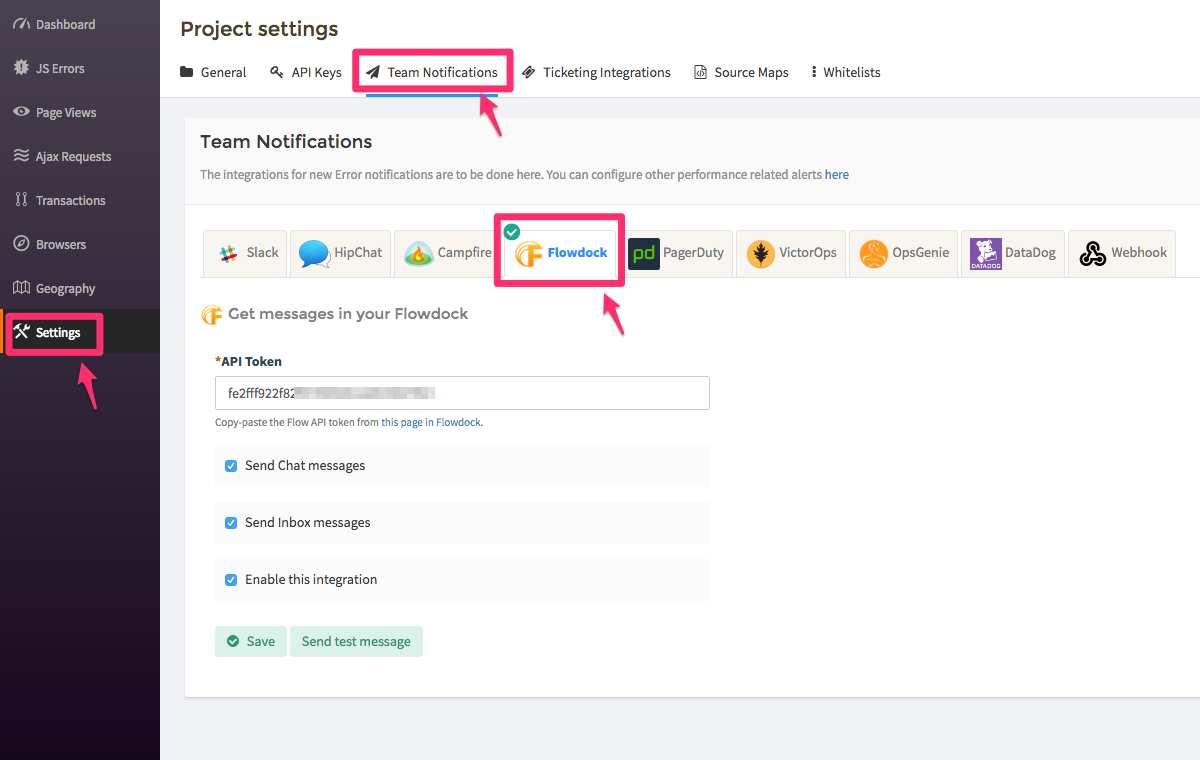
Copy and paste the Flow API Token from this page in Flowdock into the API Token text box.
Select one or both of the check boxes to specify where notifications are sent:
- Send Chat messages will deliver them to your team chat.
- Send Inbox messages will deliver them to your team inbox.
Click on the Save button when you're done.
Flowdock is now successfully integrated with Atatus.
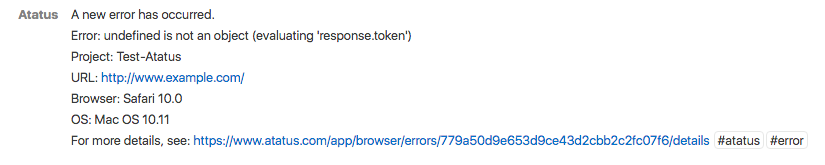

 +1-415-800-4104
+1-415-800-4104