 Integrate Pivotal Tracker with Atatus
Integrate Pivotal Tracker with Atatus
PivotalTracker is a collaborative project management tool from the agile experts at Pivotal Labs.
Setup
Go to project Settings » Ticketing Integrations » PivotalTracker in Atatus.
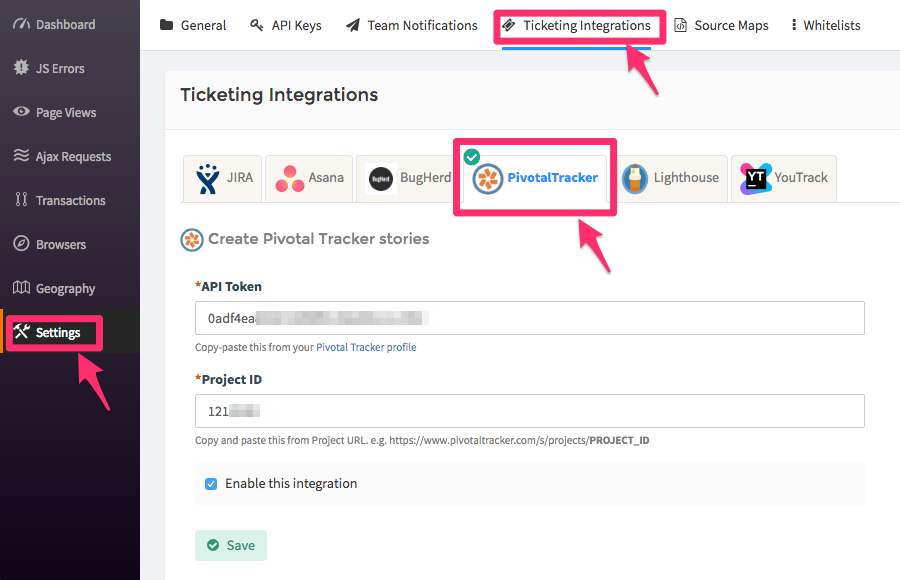
Copy-paste the API Token from your Pivotal Tracker profile.
From your project URL, copy the last set of digits from the URL and paste it into the project Id text box. Example,
https://www.pivotaltracker.com/s/projects/1210528where1210528is the one that has to be pasted here.Click on the Save button when you're done.
PivotalTracker is now successfully integrated with Atatus.
How to Use
After you set up the integration, you'll notice a PivotalTracker button below the error message in the Error page. This will allow you to create a new story for the error, or link with an existing one.
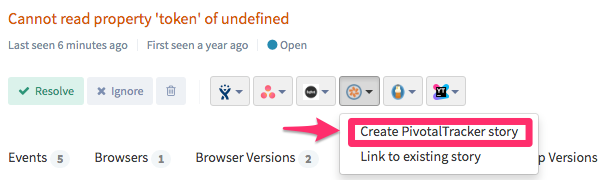
Once the story is created or linked, you will see the link in the drop down menu. To jump to the story in PivotalTracker simply click the link created.
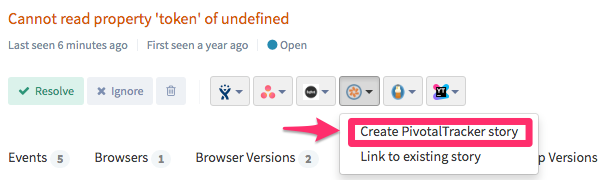

 +1-415-800-4104
+1-415-800-4104