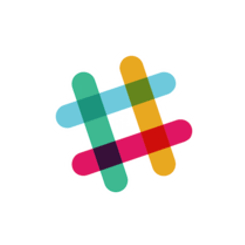 Integrate Slack with Atatus
Integrate Slack with Atatus
Slack is one of the useful and popular real-time messaging tools for easy communication with the team members. You will be notified through this channel on the occurrence of issues.
Setup
Go to project Settings » Team Notiifications » Slack in Atatus.
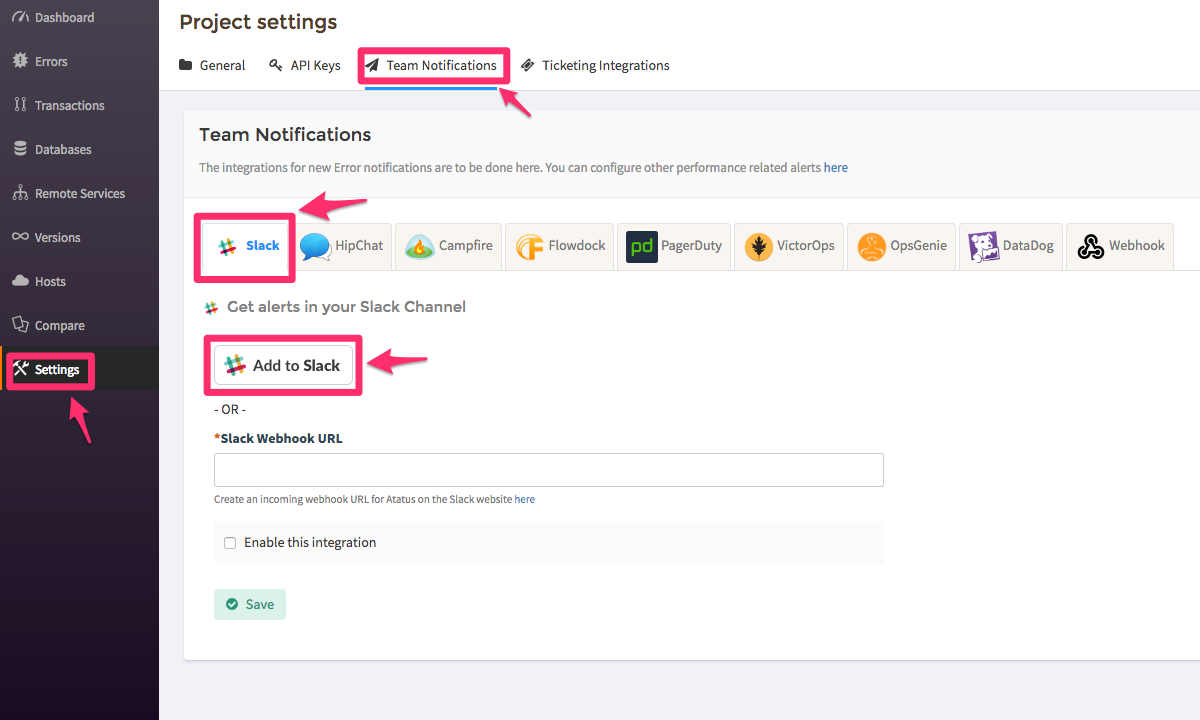
Click on the Add to Slack button. Once you do this, you will be redirected to the Slack page and it will prompt you to authorize Atatus to access your Slack account.

Select the Slack team you want to integrate with.
Atatus requires only write scope which is needed in order to post messages to your Slack channels. Atatus does not read any of your conversations, files or history on Slack
- Select channels you wish to receive messages for.
- Click on the Authorize button when you’re done.
Now, Slack is integrated with Atatus. Notifications will be sent to the configured Slack channel.
You can also use the second(legacy) method.
Create an incoming webhook URL for Atatus on the Slack website here and paste it into the Slack Webhook URL text box.
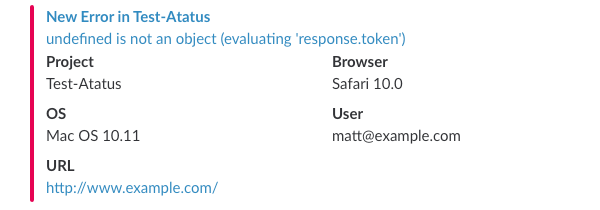
Click on the Save button when you're done.

 +1-415-800-4104
+1-415-800-4104