 Integrate Microsoft Teams with Atatus
Integrate Microsoft Teams with Atatus
Microsoft Teams is one of the useful and popular real-time messaging tools for easy communication with the team members. You will be notified to team's channel on the occurrence of issues.
Setup
Go to the Microsoft Teams channel where you want to add the webhook and select (•••) More Options from the side bar.
Search for
Incoming Webhookin app list.Select the
Add to teambutton, select your channel and click set up a connector, provide a name, and optionally upload an image avatar then click create button for your webhook.The dialog window will present a unique webhook URL.
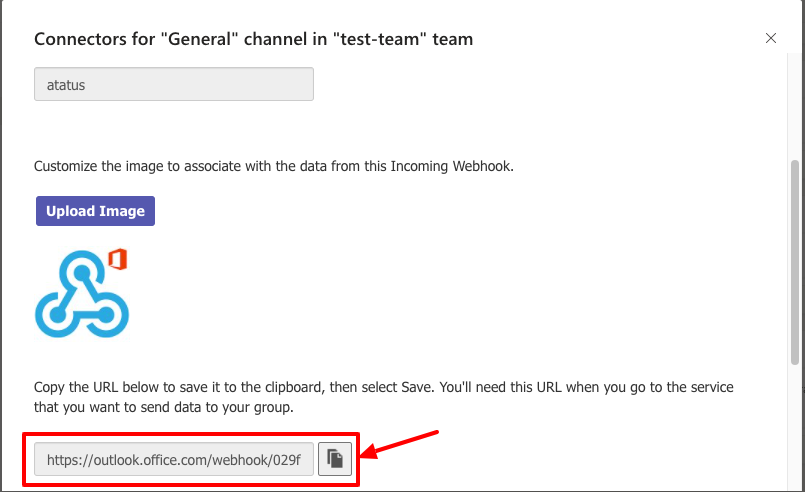
Copy the url from teams then go to Atatus project Settings » Error Notifications » Teams.
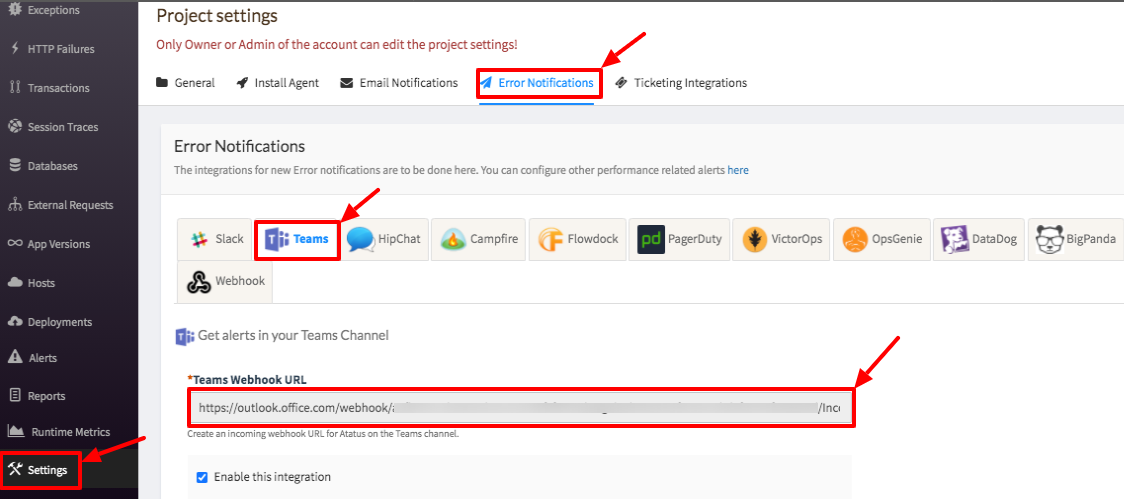
Click on the Save button when you're done.

 +1-415-800-4104
+1-415-800-4104