 Integrate YouTrack with Atatus
Integrate YouTrack with Atatus
YouTrack is an easy-to-use, fully customizable issue tracking and agile project management tool developed by the JetBrains team. This tool will be useful for your development team.
Setup
Go to project Settings » Ticketing Integrations » YouTrack in Atatus.
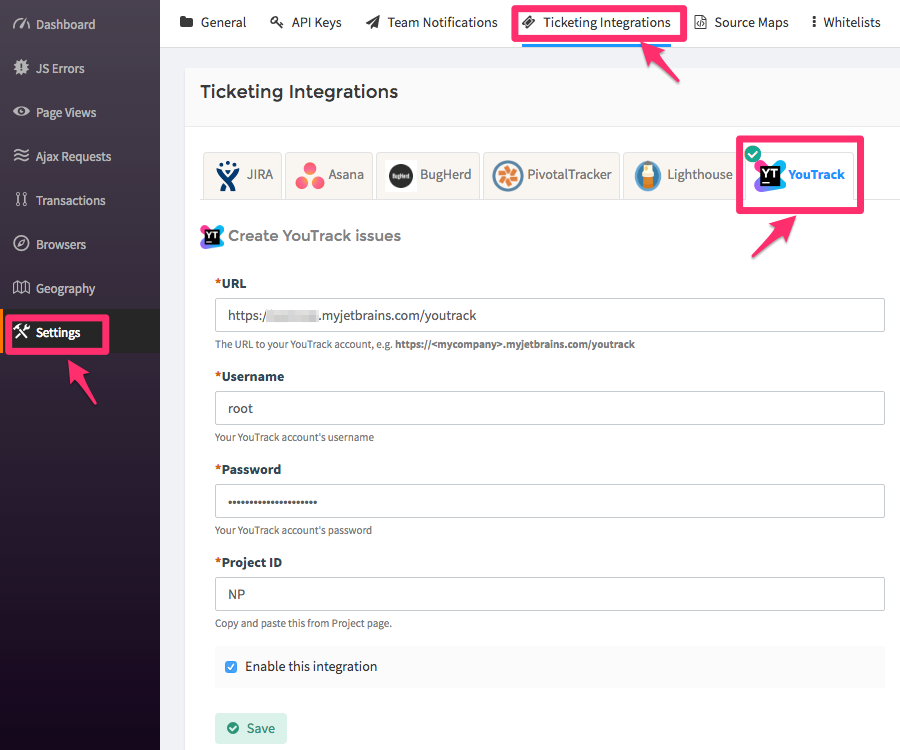
Enter the
URLof your YouTrack account. Example,https://myaccount.myjetbrains.com/youtrack.Enter your
usernameandpasswordin the respective text box.Copy-paste the
Project Idfrom your YouTrack project page into the Project Id text box.Click on the Save button when you're done.
YouTrack is now successfully integrated with Atatus.
How to Use
After you set up the integration, you'll notice a YouTrack button below the error message in the Error page. This will allow you to create a new issue for the error or link with an existing one.

Once the issue is created or linked, you will see the link in the drop down menu. To jump to the issue in YouTrack simply click the link created.
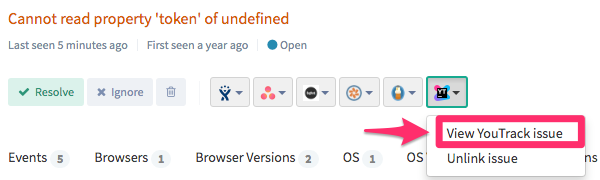

 +1-415-800-4104
+1-415-800-4104