Below we shall see the steps for AWS Python Lambda Monitoring using Atatus Lambda Layer(no changes in your code).
Serverless Framework
Install
serverlesspackagenpm install -g serverlessNavigate to Atatus Dashboard --> Settings --> Account Settings --> API Keys. You can generate a new API key (select - Ingest License Key). After obtaining the API key, you'll need to set it in the
serverless.yamlfile under the environmentATATUS_LICENSE_KEY(see step 3).Add Lambda layers to your
serverlessprovider configurationprovider: name: aws runtime: python3.8 environment: ATATUS_LICENSE_KEY: <YOUR_API_KEY> layers: - arn:aws:lambda:us-east-1:317265140635:layer:Atatus-Python:4
For Each Function:
handler: /opt/python/atatus_tracer._handler
environment:
ATATUS_ORIGINAL_HANDLER: <YOUR_ORIGINAL_HANDLER>
4. Deploy serverless application
sls deploy
Layers Syntax:
arn:aws:lambda:<region>:317265140635:layer:Atatus-Python:<version>
SAM Template
Install AWS SAM CLI
Navigate to Atatus Dashboard --> Settings --> Account Settings --> API Keys. You can generate a new API key (type - Ingest License Key). After obtaining the API key, you'll need to set it in the
serverless.yamlfile under the environmentATATUS_LICENSE_KEY(see step 3).Add Lambda layers to your
SAMprovider configurationGlobals: Function: Timeout: 600 Layers: - arn:aws:lambda:us-east-1:317265140635:layer:Atatus-Python:4 Environment: Variables: ATATUS_LICENSE_KEY: <YOUR_API_KEY>
For Each Function:
Handler: /opt/python/atatus_tracer._handler
Environment:
Variables:
ATATUS_ORIGINAL_HANDLER: <YOUR_ORIGINAL_HANDLER>
4. Build and Deploy this file along with your Lambda function.
sam build
sam deploy -g
Layers Syntax:
arn:aws:lambda:<region>:317265140635:layer:Atatus-Python:<version>
AWS Console
1. Add Atatus Layer to Your Lambda Function:
- Navigate to the AWS Management Console.
- In the search bar at the top, type
Lambdaand select the Lambda service from the drop down. - Select the function you want to modify.
- In the Function overview section, click on
Layers. - Once you are in the Layers section, click on the
Add a layerbutton. - Select "Specify an ARN" as Layer source and enter the following ARN
arn:aws:lambda:us-east-1:317265140635:layer:Atatus-Python:4
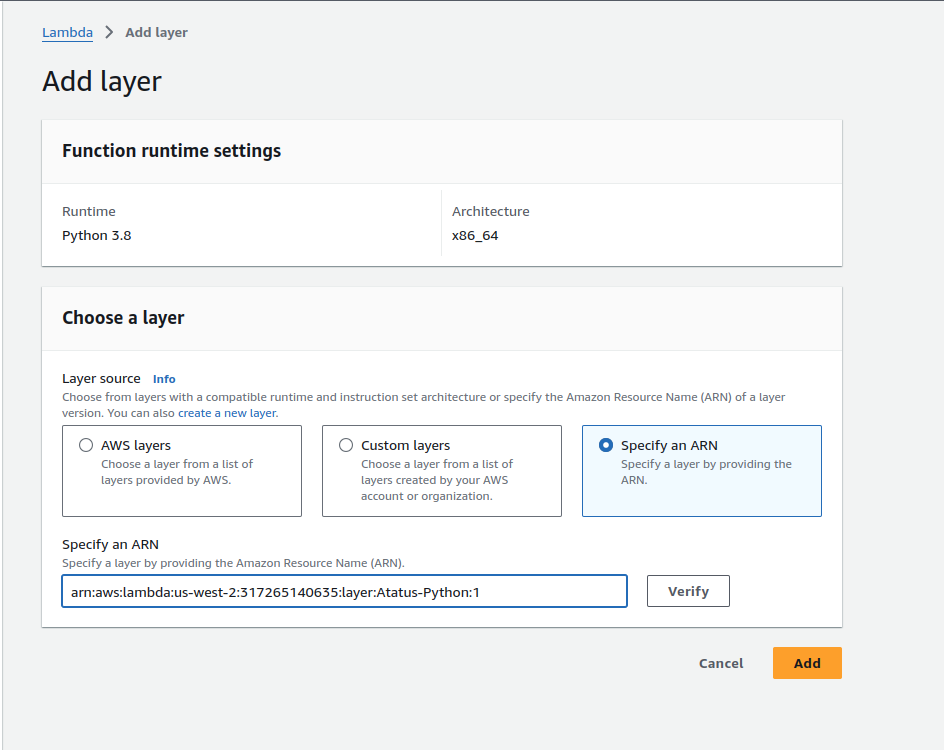
- After entering the ARN, click the Add button to associate the specified layer with your Lambda function.
2. Configure Agent Environment Variables:
- Still in your Lambda function configuration page, scroll down to the
Configurationtab. - Within the Configuration tab, Click on
Environment variables. - To set the agent environment variables, click the
Editbutton. - You can now set following environment variables
ATATUS_LICENSE_KEY: <YOUR_API_KEY> # Get API KEY from atatus settings
ATATUS_ORIGINAL_HANDLER: <YOUR_ORIGINAL_HANDLER> # Get handler from runtime settings
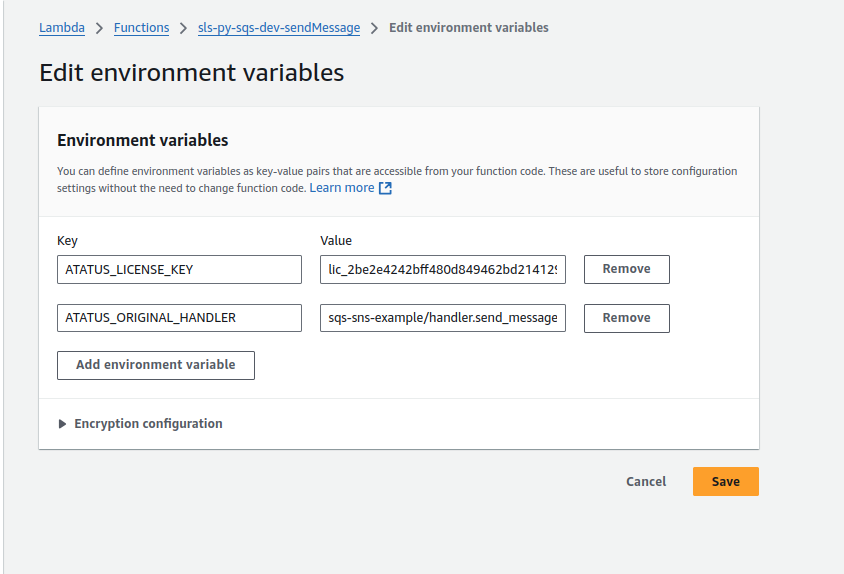
3. Update Atatus Handler in runtime settings
- In your Lambda function configuration page, scroll down to the
Codetab. - Within the Code tab, Click on
Runtime settings. - To set the agent handler, click the
Editbutton. - You can now set handler as follows
atatus_tracer._handler
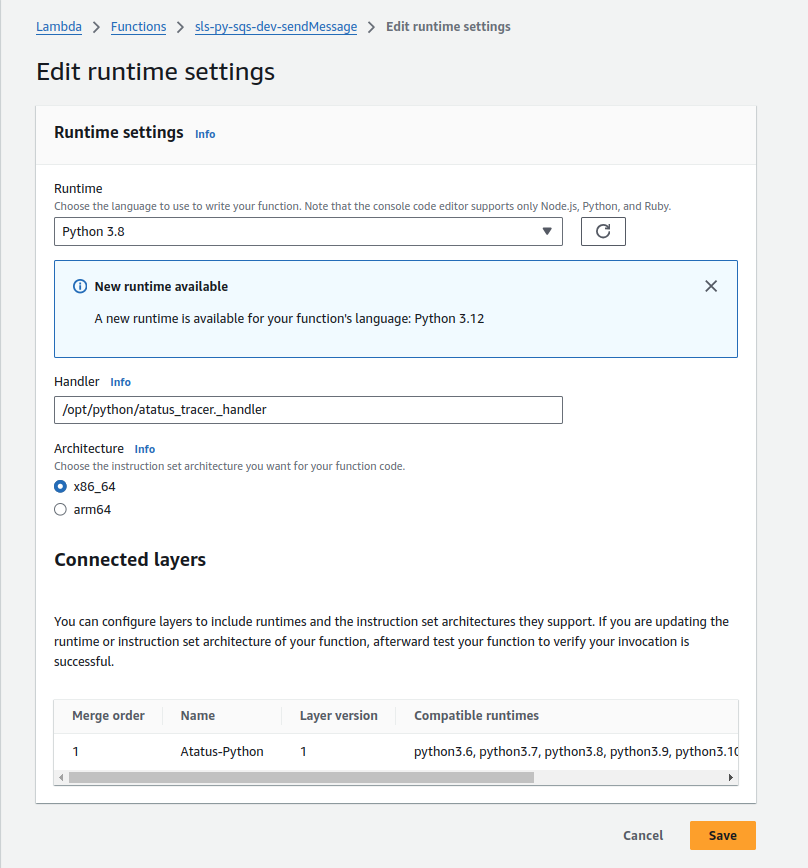
- Click the Save button to save the changes.

 +1-415-800-4104
+1-415-800-4104